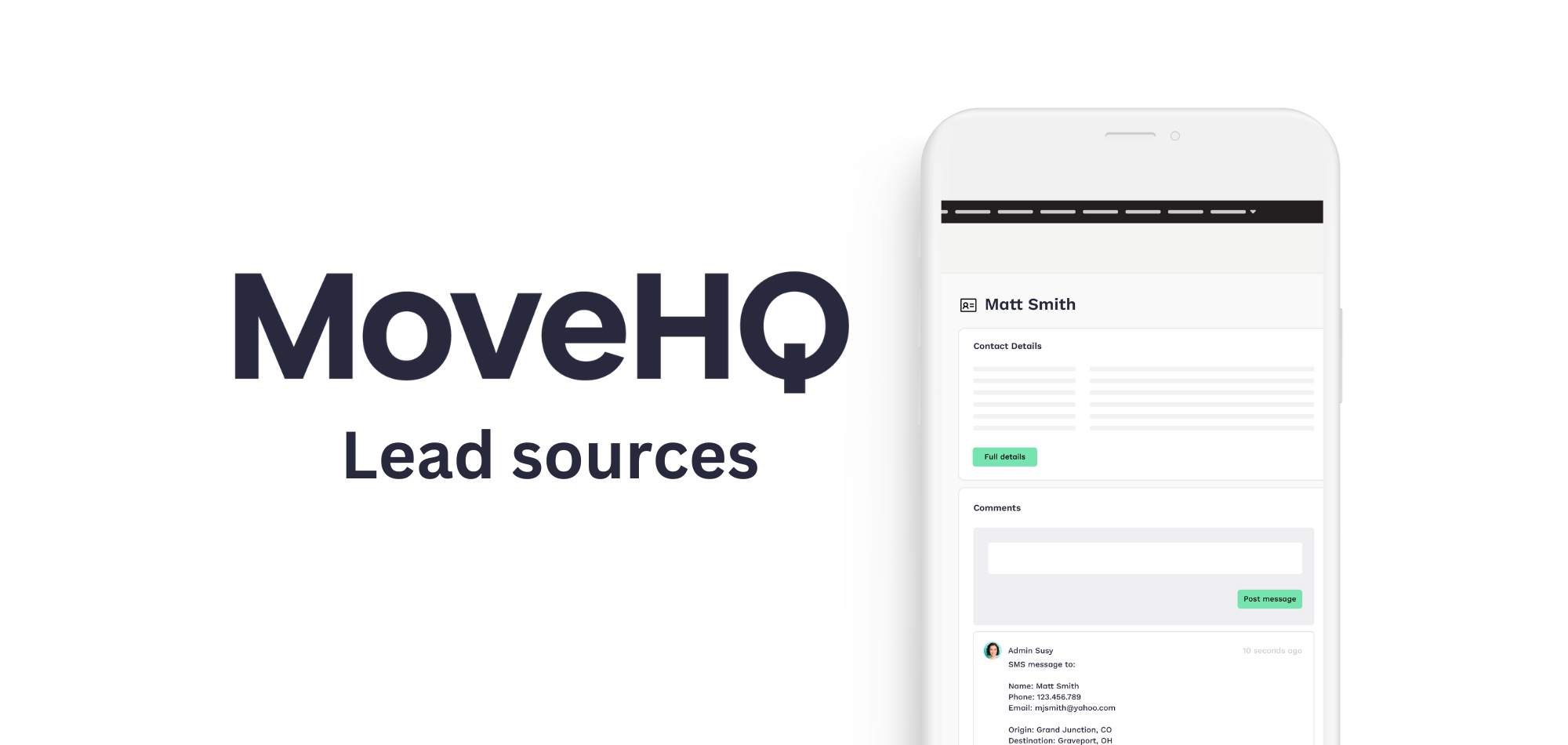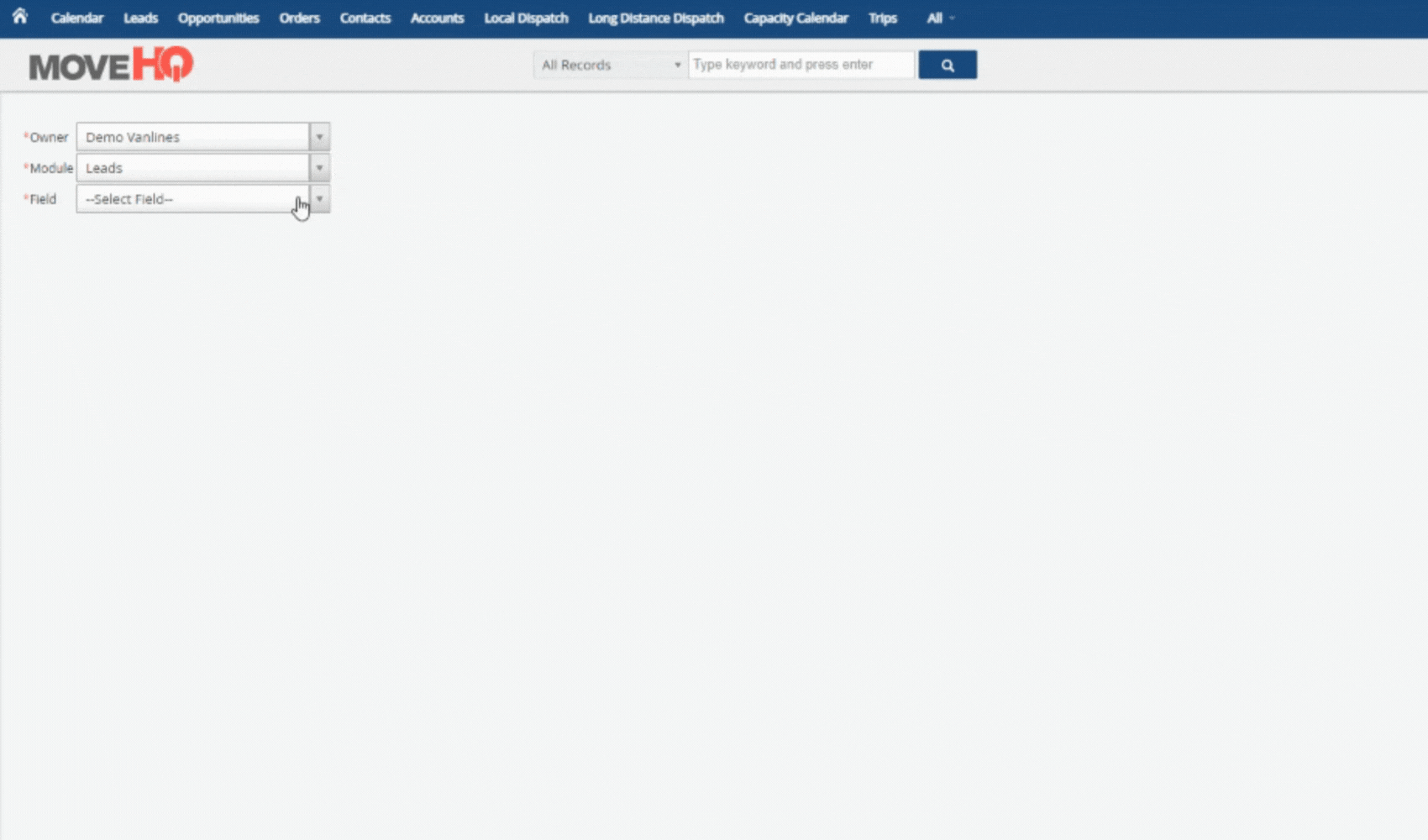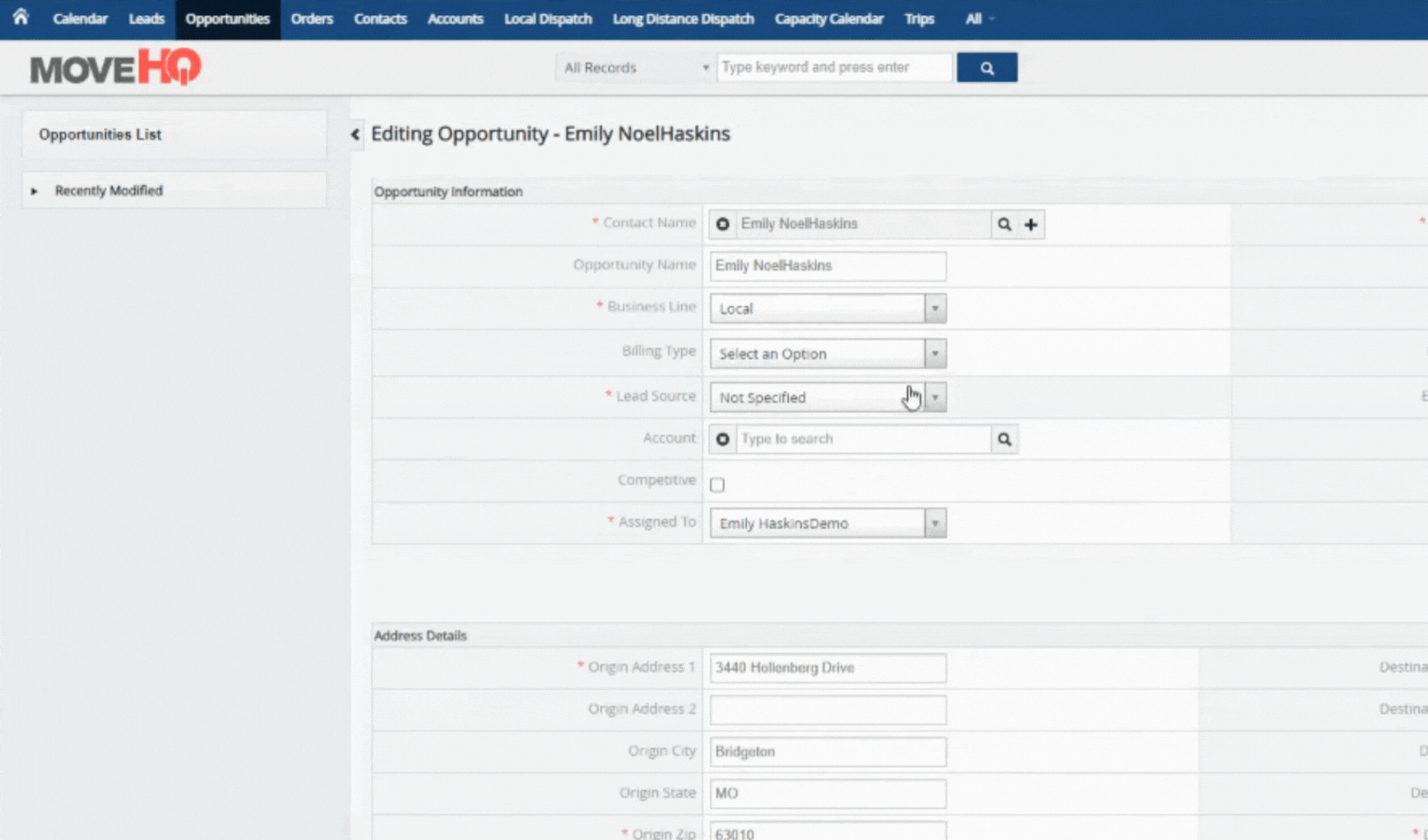Lead sources now available in your mobile survey app
Tracking your lead sources is essential for any moving company that relies on local advertising. It allows you to measure the effectiveness of your marketing efforts and determine where your leads are coming from. Knowing which sources produce the most leads will help you focus your resources on the most successful ones. This will ensure you get the most out of your marketing dollars or identify potential problems and adjust accordingly.
MoveHQ has always allowed you to customize your lead source list and track advertising sources across all opportunities. Now, those lead sources sync directly to your HQ Survey mobile app. Your team can view and change lead sources directly from their mobile survey.
Customize your lead source list
Admins can add, rename, or remove lead sources by going to settings and selecting “Customize Picklist Values.”
Add a lead source to an opportunity
Go to Opportunities
Choose or Create an Opportunity
Go to the Lead Source field and select your source
Create an Onsite Survey Appointment
Save, and it will automatically be added to the appointment!
View or edit the lead source in your survey app
Download the Appointment to HQ Survey
Go to the Details Page
Your lead source will have retained whatever value was inputted on the Opportunity Record
Leave that selection, or choose a new one from the list that you have customized
Once you are ready to sync back up, whatever Lead Source Value you input on the device will reflect on the desktop for that Opportunity Record
Ready to try it for yourself? Login to MoveHQ